In the wake of the pandemic and online teaching, teachers have had to update their toolbox with new gadgets to facilitate their students’ learning experience online. We have seen news articles of teachers purchasing full home editing studio equipment, along with things like green screens, condenser microphones and drawing tablets. So, I decided to ask our own TFM teaching alumni about their new additions to their teaching arsenals. Here are some of their recommendations!
- Wacom Intuous CTL-4100 Graphics Tablet (Small)

Drawing tablets are definitely useful in online teaching but this is a relatively inexpensive tool that could also be used in the physical classroom.
Sophie Chin ’18 shares that she uses her drawing tablet as a virtual whiteboard in the classroom.
“It has revolutionised my lessons because you can draw and write to visualise concepts for students (I teach English and Science). It’s like having a whiteboard in the classroom. Using a mouse was slow and the handwriting was bad. It was an investment for me as I use it everyday and it saves loads of time.”
Price range: RM280 – 400
Where to get: Shopee
2. Stylus pen

The stylus pen is a useful and sometimes required companion for devices like the drawing tablet, tablets, iPads and even some touchscreen laptops but the original models can be expensive. Fortunately, inexpensive versions of the stylus pens can be found online and even in Mr. DIY stores across the country.
Nurul Aini Hanani ‘18 uses it to mark her students’ exercises when they send it in the form of images. She got her no brand touchscreen pen from Shopee for only RM3.80.
Tay Lee Yen ‘15 bought her no brand stylus from Mr. DIY. She shares that “It makes doodling easier, since we need to mark and comment on a student’s digital work. I’ve found that it’s good to use the stylus to play games or to type – as it’s more precise. Good value for an item below RM10!”
Price range: RM3 – RM10
Where to get: Online stores, Mr. DIY, Daiso
3. Iriun webcam software

For the endless online classes and meetings, we all need a good quality webcam to show us at our best and facilitate that much needed virtual connection. It can also be used as a visualizer to capture and share your notes or annotations.
Noel Ng ‘17 tells us that this software enables us to use any old phone at home with a working camera as a webcam or visualizer. He uses it to capture handwritten notes and examples to share with his students.
“It sends a signal to your computer to recognize it as a webcam. The quality of the WiFi connection it establishes with your computer will depend on your setup, but overall it can put an old phone sitting around your house to good use.”
Price range: Free
Where to get: Google Play Store
4. Soundpad Media Player Software

This is a handy software to explore for use in both virtual and physical teaching. The software plays background music that makes lessons a lot more fun.
Jun Wu ‘20 uses it in his online classes for background music and sound effects like applause, buzzer sounds and the ‘Who Wants to be a Millionaire’ theme music for quizzes. These are sure to make formative assessments less scary and more exciting!
Price: RM10
Where to get: Steam Store
These are just some recommendations from our teaching alumni. There are many more gadgets used by teachers all around the world to engage their students in these difficult times. I dug around the internet to find more suggestions from our favourite educational websites.
- Portable USB Condenser Microphone

This small portable microphone is very useful for recording your teaching videos or even during online lessons. You won’t have to hear, ‘Teacher, tak dengar lah!’ again with this.
Price range: RM50 – 200
Where to get: Shopee
2. Portable Document Scanner

A document scanner may not be necessary if you already have a drawing tablet, but it could be useful for scanning personal documents and worksheets or pages from textbooks when you’re not presenting!
Price range: RM200-1000
Where to get: Lazada, Shopee
3. Canva for Education
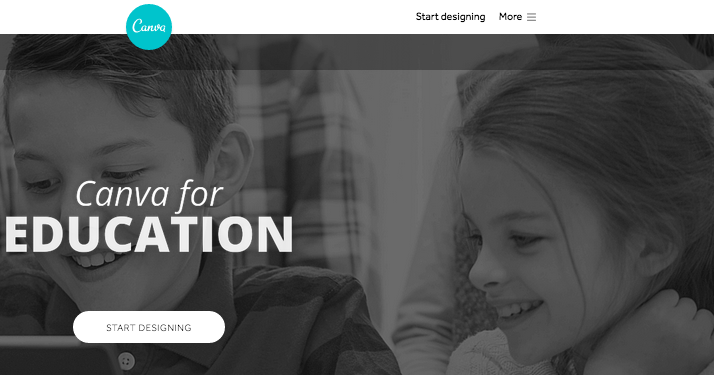
Using the MOE Gmail account via the DELIMa-KPM app, teachers are able to access Canva for Education which provides free use of all of its features. From slides to worksheets to posters and Google Classroom banners, Canva can make a lot of your lessons more engaging!
This list is by no means comprehensive as I’m sure many teachers have invested in other gadgets and tools to make their lessons exciting and engaging. As we are (hopefully) transitioning back to physical teaching, I hope this list can help spark inspiration for classroom teaching and learning as well.
© March 2021 – Deepa Gaurie ’20
